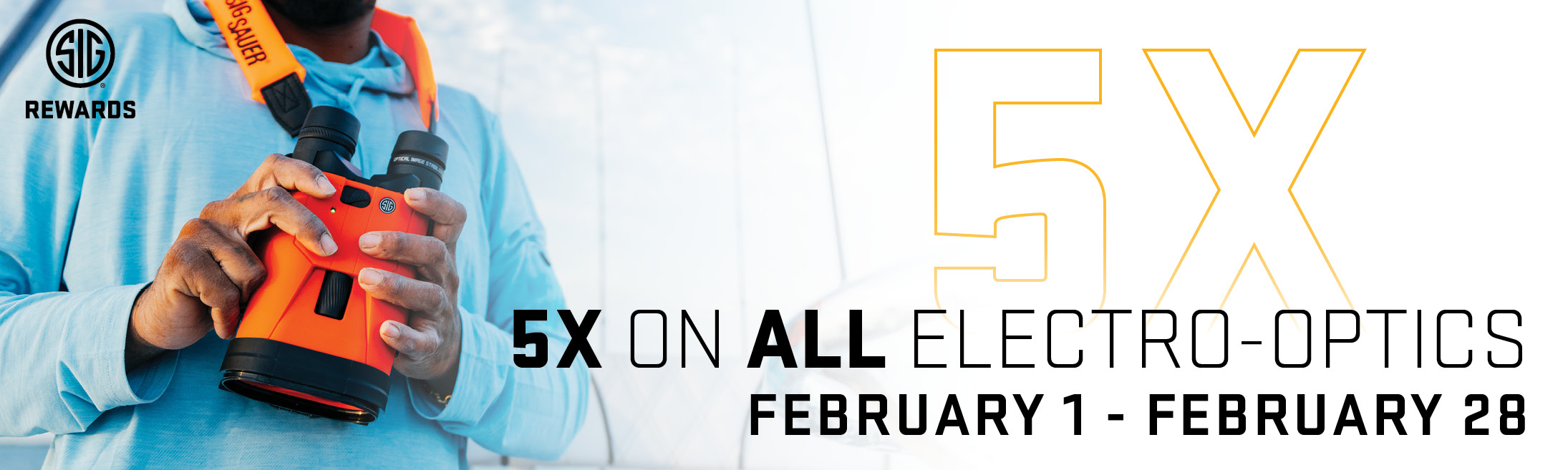Register for our Rewards Program
Join our community and unlock a world of benefits. Sign up today to get started!
Upload FFL Image
Take a clear photo of your FFL in good lighting. If your FLL documentation is long, you can upload multiple photos.
Select or drop files here